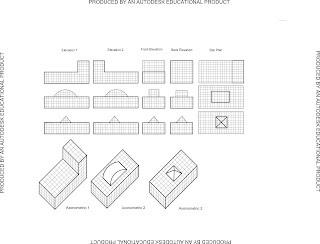Wednesday, May 30, 2012
Assignment 2
I don't know why it shows in colors even though I checked the Plot Style Table several times, and the colors were meant to display in black. Also, I have a Mac, and I still have not been able to find out how to bring one layer forward or backward.
Tuesday, May 29, 2012
no Blog posts for Assignment No. 2 unless it's a question...
For assignment No. 2, ONLY post on the blog if you have any questions on your drawings, especially if you include images. The assignment requirements are the CAD and PDF files sent to my fiu.edu email before midnight on Wednesday. Just an FYI.
Site plan - Asig 2, part 2
For the site plan ,
1. Do we need to include the car?
2. What color/layer do we use for the lines on the concrete? and concrete stairs?
Catherine
1. Do we need to include the car?
2. What color/layer do we use for the lines on the concrete? and concrete stairs?
Catherine
BiermanA_ARC4058_Assignment_1
Hi Professor: Here is an updated version assignment 1 that reflects the improvements you suggested. Thanks. AB
Question about doors asignement 2
Hello Eduardo,
There are some areas in the floor plans for asignment 2 that look like sliding doors, i.e. like a door in a bedroom's closet or in a hallway. What color do we do them? red ? Also, do we do them 1" thick?
Thank you
Catherine
There are some areas in the floor plans for asignment 2 that look like sliding doors, i.e. like a door in a bedroom's closet or in a hallway. What color do we do them? red ? Also, do we do them 1" thick?
Thank you
Catherine
Monday, May 28, 2012
MALEBRANCHE,S_ARC4058_ASSIGNMENT_2
Professor Calil, I'm sorry I wasn't able to attend class last saturday.
I have a couple questions regarding Assignment_2_Part_1 :
1. Is "Hatch" supposed to look gray (when plotted) or should that also be black? If so i'll change it in the plot style table. Let me know.
2. I read that you wanted the text height to 12" ? When I do so it scales it very very large. So I'm not sure i'll be able to fix that.
3. I am a little confused as far as what is a door and what is not. I hope I have it right, but with that said, in your sample drawing post (where you also show us the elevations etc) your doors are both red "A door" and your swing is gray. What is that gray layer ? or should the entire door be just red under " A door" ?
Now, if this drawing is okay, let me know or if I should repost ? and I will send the CAD file to you as well at the same time.
Let me know, Thank you!!!!
I have a couple questions regarding Assignment_2_Part_1 :
1. Is "Hatch" supposed to look gray (when plotted) or should that also be black? If so i'll change it in the plot style table. Let me know.
2. I read that you wanted the text height to 12" ? When I do so it scales it very very large. So I'm not sure i'll be able to fix that.
3. I am a little confused as far as what is a door and what is not. I hope I have it right, but with that said, in your sample drawing post (where you also show us the elevations etc) your doors are both red "A door" and your swing is gray. What is that gray layer ? or should the entire door be just red under " A door" ?
Now, if this drawing is okay, let me know or if I should repost ? and I will send the CAD file to you as well at the same time.
Let me know, Thank you!!!!
Sunday, May 27, 2012
Assignment No. 2 Plans + Elevation Samples
Please comment if you have any questions
* Note: for Scale: 1/8" = 1'-0", I am using a text size of 12". Please do this as well.
CAD plans CAD elevations (so that you may see my layers)
PDF plan (1 of 4)
* Note: I have added the North arrow in the plan. If you do not have it for this assignment, please do so for the Midterm / Final
CAD elevations (so that you may see my layers)
PDF elevations (front elevation repeated x 4 with dimensions for elevations. Your versions do NOT have to be exact, but this should be helpful if you need it)
Saturday, May 26, 2012
Thursday, May 24, 2012
Assignment No. 1 Grades
Here are the Grades for Assignment #1. If you see a red mark to the right of your grade, come see me to read the remark in order to boost up your grade. The resubmitted Assignment #1 must be turned it by the time Assignment #2 (part 1) is due.
Tuesday, May 22, 2012
Asig. 1 Axonometric grids
I am looking for a suggestion on how to make the grids for the axonometric objects. Is there a faster way than doing them one by one?
Monday, May 21, 2012
Asign. 2 attaching image question
Hello Eduardo,
Could you explain how did you attache the image to the drawing? Thanks Did you have to click on the image first to save it ?or did you attach it directly from the blog?
Thanks
Could you explain how did you attache the image to the drawing? Thanks Did you have to click on the image first to save it ?or did you attach it directly from the blog?
Thanks
click arrow Choose dwg to pdf, select plot style: new one, start from scratch
(4050_LW), click plot style table editor. Select color 1,drag until 249, click shift and select black. Edit magenta(0.45) blue (0.1) and green(0.25) line
weight, paper size 11x 17 expand. DO NOT Fit to paper. Use 1/8- 1”. what to plot: window.
Sunday, May 20, 2012
ArrietaD__ARC4058_Assigment_1
Hey Professor.
Im still having issues getting into the PLOT STYLE for some reason the menu is not opening on my computer. also my File shows without the lightweights when I do the preview in the printing area. Is this normal? what can i do to show you that i do have the layers with the right lightweights?
thank you
Im still having issues getting into the PLOT STYLE for some reason the menu is not opening on my computer. also my File shows without the lightweights when I do the preview in the printing area. Is this normal? what can i do to show you that i do have the layers with the right lightweights?
thank you
Subscribe to:
Comments (Atom)